Defaulting the Blackheart Board (ION)
- Thread starter Raffles
- Start date

Not sure if the info you require is on here, but i hope it helps anyway
http://www.zdspb.com/media/manuals/blackheart_ion.pdf
http://www.zdspb.com/media/manuals/blackheart_ion.pdf

Thats the dwell and RoF delay, ill see if i can find the rest for yaionowners forum said:Returning your Ion to stock settings
First set your dwell to 52 blinks from the bottom.
1. Push the programming button multiple times until it is on solid red
2. Push the power button repeatedly until the yellow led does not blink anymore. You have now bottomed out the dwell.
3. Push the programming button multiple times until it is on solid yellow
4. Push the power button 52 times
Then set your ROF Delay to 10 blinks from the bottom.
1. Push the programming button multiple times until it is on single blink red
2. Push the power button repeatedly until the yellow led does not blink anymore. You have now bottomed out the ROF Delay.
3. Push the programming button multiple times until it is on single blink yellow.
4. Push the power button 10 times.
5. Push the trigger to exit programming mode.
6. Turn the ion off to record the settings to memory. Just pulling the battery will not save the settings to memory.
Edit: Nope thats all i can find