Picture
- Thread starter Neddyboy
- Start date

Do this:
The picture is called an avatar. To set one/change it, go to User Profile, then click on Edit Options. Scroll down to Avatar and click on the browse button. You then need to select the picture filename you want to use from your pc's directories and hey presto. The usual problem is that the picture is too big so you have to reduce it by using your picture editing software. I think it has to be 75 by 75 pixels or smaller, but i may be wrong there! When you have re-sized it, save it and put the filename in the browse window on the avtar section as before. Good luck!
The picture is called an avatar. To set one/change it, go to User Profile, then click on Edit Options. Scroll down to Avatar and click on the browse button. You then need to select the picture filename you want to use from your pc's directories and hey presto. The usual problem is that the picture is too big so you have to reduce it by using your picture editing software. I think it has to be 75 by 75 pixels or smaller, but i may be wrong there! When you have re-sized it, save it and put the filename in the browse window on the avtar section as before. Good luck!