Help!
My PC is crap! and so is my knowledge on video editing software. I use a GoPro Hero 3 Black Edition and seek advice on two issues in this thread.
1.The first is the correct the 'fish eye' effect that the camera seems to have
2.Secondly is too address the quality of the file that is exported and uploaded to YouTube which inevitably looses that shine and finesse that is viewable on my PC at home with the original file.
Currently running 'Adobe Premier Pro CS6' but I am open to any other free solutions, or general words of advice in the field! Hopefully this thread may also help some other amateur to get 10-15 views on his YouTube channel. Cheers.
(Sorry if this is a repost, I searched but couldn't fin a thread like it!!!)
My PC is crap! and so is my knowledge on video editing software. I use a GoPro Hero 3 Black Edition and seek advice on two issues in this thread.
1.The first is the correct the 'fish eye' effect that the camera seems to have
2.Secondly is too address the quality of the file that is exported and uploaded to YouTube which inevitably looses that shine and finesse that is viewable on my PC at home with the original file.
Currently running 'Adobe Premier Pro CS6' but I am open to any other free solutions, or general words of advice in the field! Hopefully this thread may also help some other amateur to get 10-15 views on his YouTube channel. Cheers.
(Sorry if this is a repost, I searched but couldn't fin a thread like it!!!)